Did you know that spear phishing attacks are on the rise? According to Verizon’s 2021 Data Breach Investigation Report (DBIR), phishing assaults are involved in almost a third of data breaches.
BEC and phishing attacks are both costly causes of data breaches, with an average cost of $5.01 million and $4.65 million, respectively. Spear phishing emails are also one of the most popular methods for malware distribution.
So what helps protect from spear phishing attacks? In this blog post, we’ll discuss spear phishing, how it works, and what you can do to protect yourself.
What Is Phishing?
Phishing is a cyber attack that uses fraudulent emails or websites to trick users into disclosing sensitive information, such as login credentials or financial information.
How Does Phishing Work?
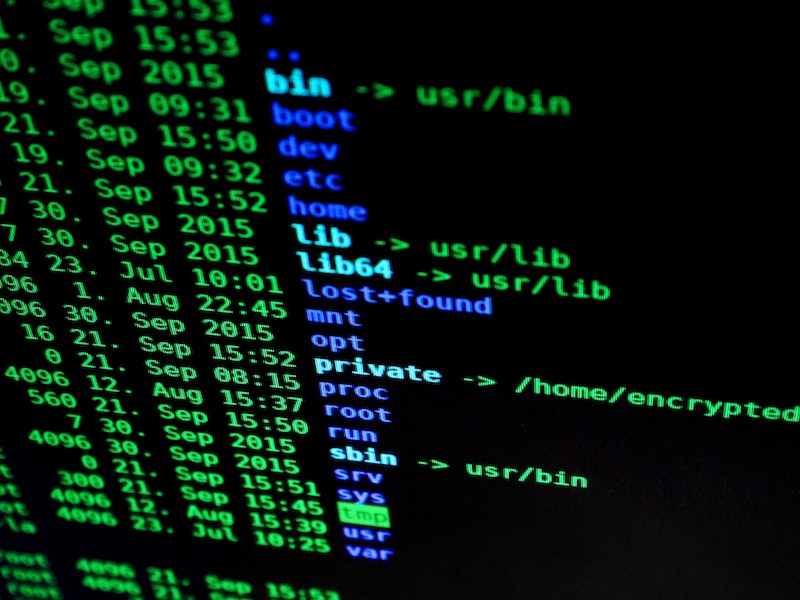
Phishing attacks usually begin with an email or website that looks legitimate. The attacker will often spoof the identity of a trusted sender, such as a company executive or someone from a well-known organization.
The message may contain urgent language or threats to get the recipient to click on a link or download an attachment without thinking. Once the victim clicks on the link or opens the attachment, they may be taken to a fake website that looks identical to a legitimate site.
The fake website will often have a URL similar to the actual site but slightly different. For example, the attacker may use a different domain name or subdomain. Once on the fake website, the victim may be asked to enter sensitive information, such as login credentials, financial information, or personal information. The attacker can then use this information to commit fraud or theft.
These kinds of attacks are often generic, with no one intended target. However, as technology has advanced, so have phishing attacks, leading to a more targeted and damaging approach known as spear phishing.
Spear Phishing Attacks
Spear phishing attacks are becoming more common as attackers become more advanced. In a spear phishing attack, the attacker will target a specific individual or group with a personalized email.
The email may contain information specific to the victim, such as their name, address, or job title. The email may also include information about the victim’s company or organization. The attacker will use this personalized information to make the email appear more legitimate and trick the victim into clicking on a link or attachment.
Consequences Of Successful Spear Phishing Attacks
If you fall victim to a spear phishing attack, the consequences can be severe. Your login credentials may be stolen, giving the attacker access to your email and social media accounts.
Your financial information may be stolen, leading to identity theft and fraud. You may also be infected with malware, which can give the attacker access to your computer and any sensitive data that is stored on it.
What Helps Protect From Spear Phishing?
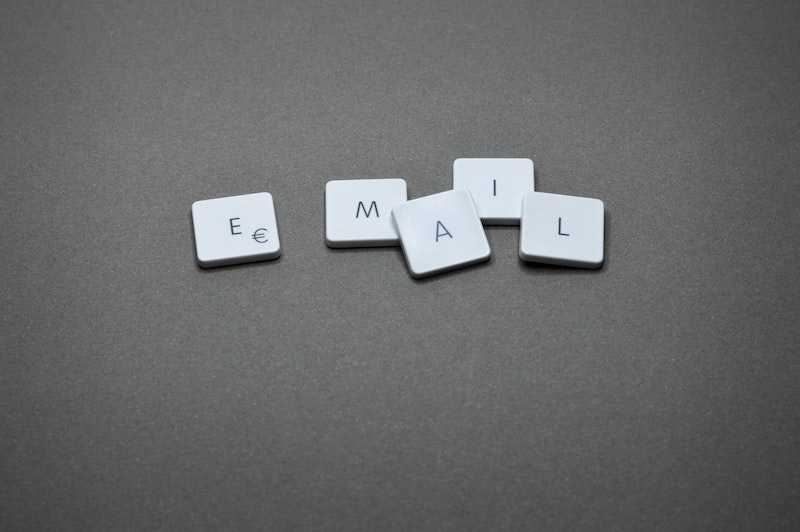
Now that you know what spear phishing is and how it works, you may be wondering what you can do to protect yourself from these attacks. Tactics that can help protect you from spear phishing attacks include:
Implement A Security Policy With Password Considerations
All companies should have a comprehensive security policy in place. This policy should address password management and include considerations such as password length, complexity, and expiration.
When it comes to choosing a password, longer is better. A password that is at least eight characters in length is more difficult for an attacker to guess than a shorter password. Your passwords should also be complex, which means they should contain a mix of uppercase and lowercase letters, numbers, and special characters. Avoid using easily guessed words, such as “password” or your birthdate. It’s also important to change your passwords on a regular basis. A good rule of thumb is to change your passwords every three months.
Spear phishing attacks often rely on stolen login credentials, so it is important to make sure that your passwords are strong and secure.
Keep Your Employees Informed
Your employees are your first line of defense against spear phishing attacks. It is important to keep them informed of the signs of a spear phishing attack and what they should do if they receive a suspicious email.
Some of the signs of a spear phishing email include:
-The email contains personal information, such as your name, address, or job title.
-The email is addressed to you specifically, rather than being sent to a generic address such as “info” or “sales.
-The email contains spelling or grammatical errors.
-The email has a sense of urgency, such as threatening to delete your account if you do not take action.
If your employees are aware of these signs, they will be more likely to spot a spear phishing email and report it to you.
Utilize Multi-Factor Authentication And A VPN
Multi-factor authentication (MFA) is a security measure that requires two or more pieces of evidence to verify your identity.
With MFA, even if an attacker manages to steal your password, they will not be able to login into your account unless they also have access to the second factor, which could be a code sent to your phone or a fingerprint.
A VPN (a virtual private network) is another security measure that can help protect you from spear phishing attacks. A VPN encrypts your internet traffic, making it more difficult for an attacker to intercept and read your data.
Encrypt Files And Keep Backups
Encrypted files are more difficult for an attacker to access and read. If you have sensitive files on your computer, it is important to encrypt them.
While encryption is a valuable security measure, it is not foolproof. That’s why it’s also important to keep backups of your files in case they are lost or corrupted.
Backup files can be stored on an external hard drive, in the cloud, or on a physical disk. Choose a storage method that is appropriate for the sensitivity of the data.
Keeping backups of your files is especially important if you are the target of a spear phishing attack. If your computer is infected with malware, you may lose access to your files. Having backups will ensure that you can still access your data even if your computer is compromised.
Use Security Software And Keep It Up To Date
Having security software is a good way to protect your computer from malware. However, it is important to keep your security software up to date. This is because new malware is created all the time, and security software needs to be updated regularly in order to protect against the latest threats.
It is also important to configure your security software properly. Many security programs have default settings that are not as secure as they could be. For example, you may need to enable the firewall or configure it to block all incoming traffic.
Be Wary Of Links And Attachments
Links and attachments are often used in spear phishing attacks to deliver malware to your computer. It is important to be wary of links and attachments, even if they come from someone you know.
If you receive an email with a link or attachment that you were not expecting, do not click on it. Instead, contact the sender to confirm that they intended to send it to you.
Monitor Your Accounts
Monitoring your accounts is a good way to spot suspicious activity. Check your bank statements and credit card bills regularly for unauthorized charges.
You should also monitor your email accounts for any suspicious messages. If you see an email that you were not expecting, do not open it. Contact the sender to confirm that they intended to send it to you.
Report Suspicious Activity
If you spot any suspicious activity, report it to your IT department or security team immediately. Do not ignore signs of a possible spear phishing attack, as this could lead to serious consequences.
Following these tips can help protect yourself from spear phishing attempts. Remember to be vigilant and report any suspicious activity to your IT department or security team.
Sandboxed Attachment Analysis
One way to protect yourself from malware delivered via email attachments is to use a sandboxed environment for attachment analysis.
A sandbox is an isolated environment where programs can be executed without affecting the rest of the system. This isolation can prevent malware from spreading or infecting other parts of the system.
There are many different sandboxes available, both free and paid. Some security suites come with a built-in sandbox feature.
Final Thoughts

Spear phishing attacks are a serious threat to businesses and individuals alike. And a successful phishing attack can lead to data breaches, financial loss, and identity theft.
To prevent spear phishing attacks, it is important to be aware of the risks and take steps to reduce your exposure. This includes being cautious of links and attachments, using security software, and keeping your systems up to date.
Need Spear Phishing Protection?
Strike Strategies offers a variety of security solutions to meet your needs. We can help you assess your security needs and choose the right service for your business. If you would like to learn more about our managed security services, please get in touch with us. We would be happy to discuss your specific needs and provide a proposal outlining our specialized security services.




